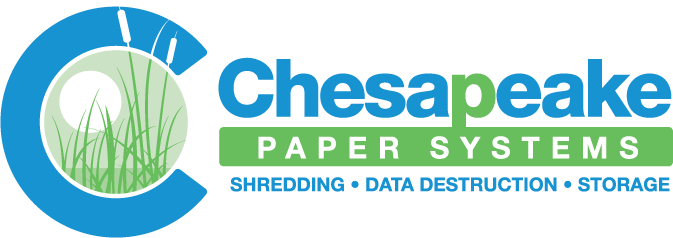Being Smart About Data Protection Online
With more and more of our daily routines migrating to digital mediums, the abundance of wireless technology, and so many people working from home these days, data protection needs to be in the forefront of your mind. Every day use can lean towards being careless at times. With the ever increasing cases of data breaches, it is important to be careful. Luckily there are some easy things people can do in their everyday lives to improve your cyber security.

4 Ways To Improve Your Data Protection
Avoid Public Wi-Fi When Possible
Public wi-fi is everywhere these days, with social venues and other businesses offering it as a perk of visiting their location. With so many people connecting to these freely accessible wi-fi hotspots, data thieves can have a field day. Public wi-fi is not a secure connection, since anybody can connect, a dedicated individual can monitor what it is you are doing. To that end, it is best to avoid using it for anything that is sensitive, like your banking for example.
Delete Suspicious Emails
One of the oldest tricks in the book for cyber criminals is the scam email. We’ve all been there, you check your email one day and see something that looks a little off, so you open it to see what it’s all about. Sometimes opening it is all they need, something nasty gets left behind in your system, and they’re in. Others require you to be a bit more proactive in your own detriment, asking you to reach out by phone or email, which you should not do of course. Give them absolutely no information.
Your best course of action is to simply leave suspicious looking emails unopened. Block the sending address and delete it entirely. It is not worth the risk or your time.
Two Factor Authentication
A newish addition to the cyber security world that has really taken off is two factor authentication for your logins. How it works in a nutshell is this: you set up in your account to have a code emailed to you, or texted to your mobile phone, which needs to be entered so you can login. Easy, simple, and effective. The code itself is generated at the time of login, and has a short shelf life before expiring. It adds a nice layer of additional security for you, and can act as an alert to unauthorized login attempts.
Use Different Logins And Passwords
We’re all guilty of reusing passwords and logins for our various accounts. It makes remembering things easier, but is at high risk of compromise should it get stolen. Consider that by using one login and one password for every account leaves them all vulnerable if the login credentials are stolen. This is obviously not good. Come up with some variety, and don’t resume passwords for your most secure logins, see banking and finance as an example.
Data security goes beyond online sources, old hard drives, usbs, and other data storage devices can all be risks as well. Be smart, stay safe, and you’ll have a better time navigating the digital world.